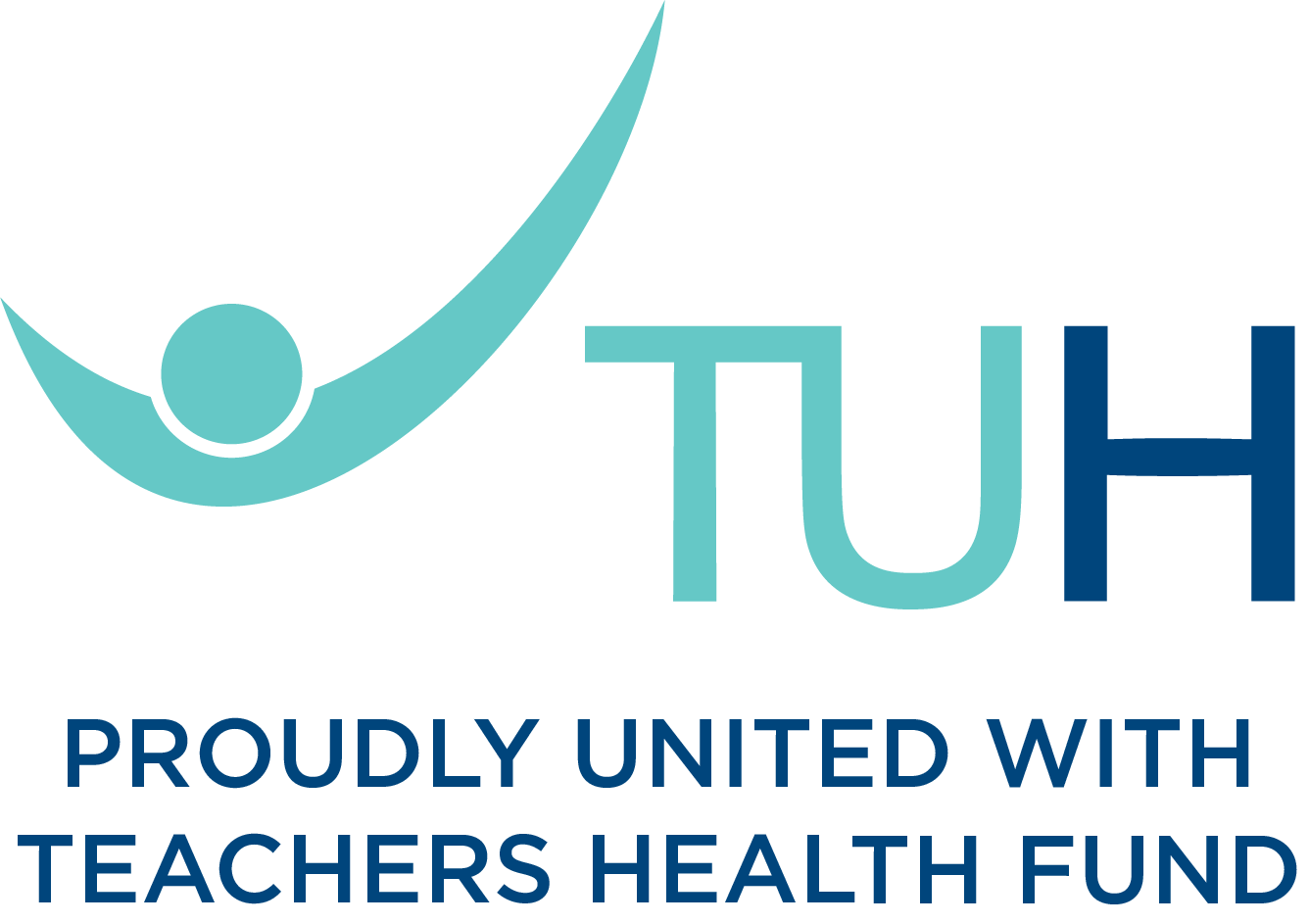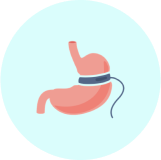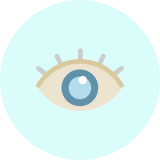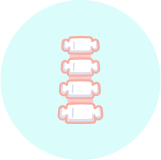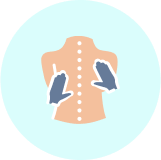Private health insurance is meant to make life easier, but the process of submitting claims can often feel complicated and time-consuming.
With TUH’s paperless claiming options, you can complete the process quickly and easily—whether using your TUH membership card, the new QR code for HICAPS machines or submitting claims through the TUH app.
Imagine managing your claims wherever you are – whether at work, at home or even while enjoying a coffee break. The TUH app lets you handle everything on the go, helping you focus on what really matters, your health and well-being.
For extras services like physiotherapy or dental and even some inpatient hospital treatments, the TUH app allows you to claim in a snap (literally!), meaning you can spend less time dealing with paperwork.
Fast and simple extras claim processing
With your TUH membership card, claiming your extras benefits is as simple as swipe, claim and enjoy your day! If your extras provider has a HICAPS terminal, just follow these steps:
Tap and claim: Tap your phone on the HICAPS terminal.
Unlock and access: Unlock your phone to display your membership card.
Provide details and done: Share your patient number located next to your name on the card. Done!
The digital membership card is currently available for Android users only, but Apple users can now claim easily with the new QR code feature in the TUH app. Just follow these steps:
Open the TUH app.
Tap on 'More' and select 'Scan HICAPS QR Code'.
And that’s it – you’re all set!
Quick and easy hospital claims
When admitted to the hospital as a private patient, you may have questions about the claims process. Here’s what to expect.
Most hospitals and medical practitioners typically send their bills directly to us upon receiving your membership details during admission. However, if you need to submit a claim yourself, you can:
Use the app: Upload a photo and submit your claim, along with the Medicare Statement of Benefits, using the TUH claim form in the app.
Email us: Alternatively, send the documents to online.claims@tuh.com.au.
Once we receive your claim, we’ll process it and deposit any eligible benefits directly into your nominated bank account.
How to make hassle-free claims with the TUH member app
Say goodbye to lost receipts and endless forms. With the TUH app, you can submit claims, track your benefits and get on with your day in just a few taps.
Here’s how you can start making claims the easy way:
Download the app: Head to the Apple Store or Google Play and install the app.
Start a claim: Open the app and tap on the Claims icon.
Choose claim type: Select 'Start New Claim' and choose either.
Express Payment (extras claims only) — Provide some claim details and a snapshot of your receipt for faster payment, or
Easy Claim — Just provide a snapshot of your receipt (along with your Medicare Statement of Benefits for inpatient medical claims).
Review and submit: Double-check the details, confirm everything is correct and press submit.
And just like that – your claim is on its way!
Online ease with the TUH member portal
Prefer to make claims from your desktop or laptop? No problem. Our member portal offers another easy option for submitting your claims. Here’s how it works:
Log in: Visit member.tuh.com.au and click on the 'Claims' section.
Start your claim: Click 'Start a new claim', fill in the details and upload a copy of your receipt.
Submit: Enter your payment information and hit submit. That’s all!
No more filing papers and sending in receipts, just remember to keep your receipts safe for 12 months in case they’re needed for review.
How long before you can claim health insurance?
It’s important to be aware of any waiting periods that may apply to your health cover. Depending on your coverage, there may be waiting periods of up to 12 months before you can claim.
To learn more about waiting periods and what’s included in your policy, explore the following guides:
Still have questions or want to learn more about our services? Reach out to our local contact centre team, we are here to help!