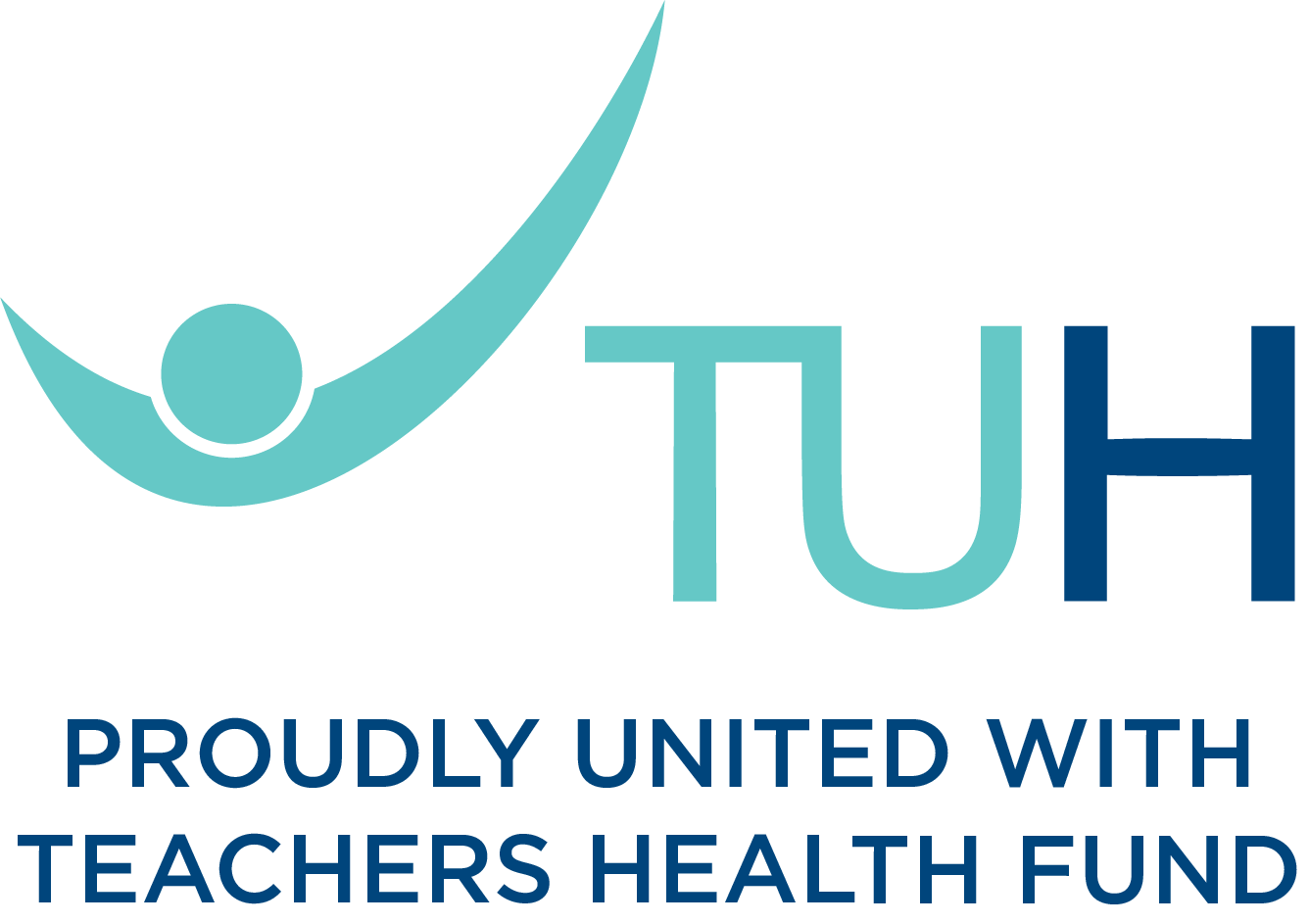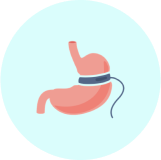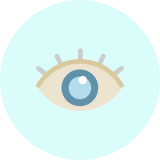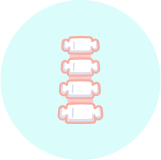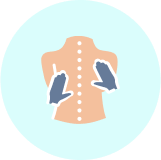Manage My Cover
You can update your membership details and who is covered using the member portal, mobile app or Contact Centre. For changes to your Level of Cover, you will need to speak to one of our team.
Find out moreYes. You can suspend your health cover for two reasons; overseas travel or financial hardship. Conditions apply to all membership suspensions.
Find out moreA policy holder can request that a third party be authorised to operate the policy on the same level as the policy holder (excluding terminating membership) by contacting us.
Find out moreWe send your tax information directly to the ATO by 15 July each year, you can find it in your myTax portal or with your registered tax agent. Once ready, you can also download your tax statement directly from the TUH member portal.
Find out moreYes. With the app it's easy to manage your health in one place. View and update your membership details, keep on top of your extras limits and manage your payments – all from your smartphone.
Find out moreYes. We’ll send your membership card by mail shortly after you join. You’ll need the card for on-the-spot extras claim and may need it for hospital admissions. If you lose your card please let us know and you can order a replacement card via our member portal or app.
Android users also have the option of using a digital membership card, more on that below.
Find out moreYou can pay your premium via direct debit fortnightly, monthly, quarterly, half-yearly or annually. We also offer rate protection where you can choose to pay your membership for up to twelve months in advance at the rate that applies at that time.
Find out moreYes, you can now make an advance payment to lock in your current premium for up to 12 months. This means you’ll pay for future coverage at the rate you’ve been paying before the premium change. By paying in advance, you can potentially secure a lower premium than you would be paying with the premium change, for a nominated period.
Find out moreYes. We have a number of services available to members including hospital substitute programs, disease management programs, cancer support programs, joint replacement progams, maternity care services and more.
Find out moreEach state and territory has differing methods of delivering emergency ambulance transportation. Find out more to see the exact rules for where you reside.
Find out moreNo, private health insurance does not cover you for medical/hospital/extras treatment received while travelling overseas or while on a cruise ship in Australian waters.
Find out moreIf you think we have made an error when processing your claim, please contact us so we can investigate for you.
If you think your provider has made an error submitting your claim, please contact them to let them know. They can contact us to correct the claim for you.
If you think you have made an error via the App or the Online Portal, please contact us.
Get in touch

Useful Definitions
Health insurance has it's own language and we're here to help you understand key terms related to your cover.