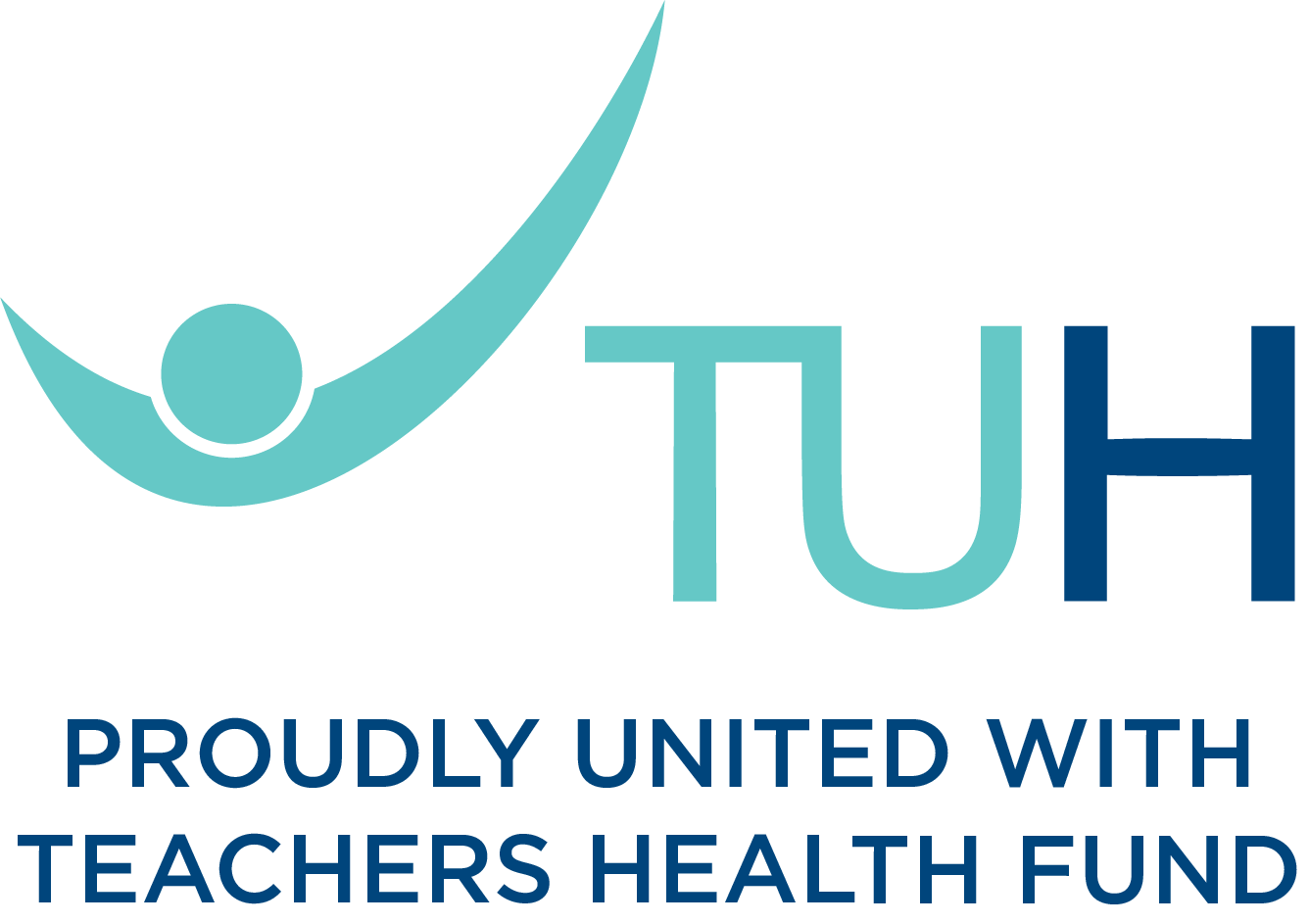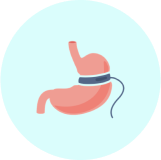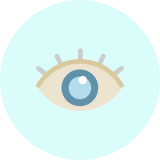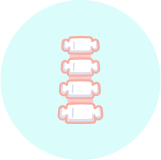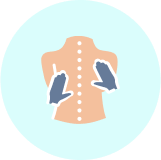Member App & Portal
Getting to grips with new technology can be daunting, but we’ve done all the hard work to make sure the app makes your life easier.
The TUH mobile app is available for free from your device’s app store. Just click on the link below or search for TUH Health Fund.
Find out moreForgot Pin: Enter a wrong pin three times and you will be prompted to enter your password to login.
Forgot Password: Click on 'I've forgotten my password' link and enter your registered email or member number so we can send you the reset password link to your email. Once you have changed the password, please allow up to 2 minutes before using the new password to login.
A new security update occurred to the TUH app on 12 May 2025. Versions older than this will no longer function after this date, please ensure you update your member app via your phone app store.
Check your devices settings to make sure your internet connection is working. Occasionally there may be a problem with the app loading. If this happens, find out what steps to follow below.
Find out moreThe latest app version will automatically download with your next phone update. Depending on how you’ve set up your phone you may have to log in again. If you don't want to wait for the update you can simply download the latest version from your phone’s app store.
Alternatively, you can activate automatic app updates on your phone, find out how to do this below.
Find out moreEasily caim directly through the app as soon as you’ve visited your extras provider. Tap the Claims icon then 'Start a new claim'.
Select 'Make an easy claim' - Take a photo of your receipt to claim in an instant. No forms! Easy! Or
Select 'Make a fast claim' - Fill in a few more details and get your money in your pocket sooner!
With Fast Claims, you enter more details so we don’t have to. This means we can process the claim as soon as we receive it (so that day, or early next business day). The benefit is deposited immediately into your selected account (depending on your bank it may take 1-2 days to clear).
For Easy Claims (where you just take a photo of your receipt) it may take 1-3 business days to process, then another 1-2 days for the funds to clear.
From the front screen tap Benefit Calculator to search for your treatment, then see how much it will cost and what we’ll cover.
Planning a visit to your local dentist, physio, eye care expert? View all those nearby, calculate your benefit and give the winning practice a buzz – straight from the app.
NOTE: Location permission is required to use the find a provider functionality. You can update app permissions in your phone settings (tap on Settings – Apps & notifications).
We respect your privacy and recommend you setup a security pin or use your smartphone biometric feature (eg. fingerprint or facial recognition) to protect your account and data.
To get the best experience we suggest:
Turning on location permissions to use the find a provider functionality
Allowing access to your smartphone camera or photo library to use the easy or fast claim functionality
Accepting push notifications to receive personalised notifications about your cover and claims.
If the form doesn't scroll properly, you’ll need to update your iPhone operating system. Only iOS 14 (latest release) works with the form. Older discontinued iOS versions will have the scrolling issue, and this can apply to devices that are older than 5-6 years.
Find out moreYou can access the member portal via our website. We recommend you save the TUH member portal link to your favourites:
If you’re using your smart phone, you’ll be redirected automatically to the app, which will give you the best mobile experience.
Get in touch

Useful Definitions
Health insurance has it's own language and we're here to help you understand key terms related to your cover.