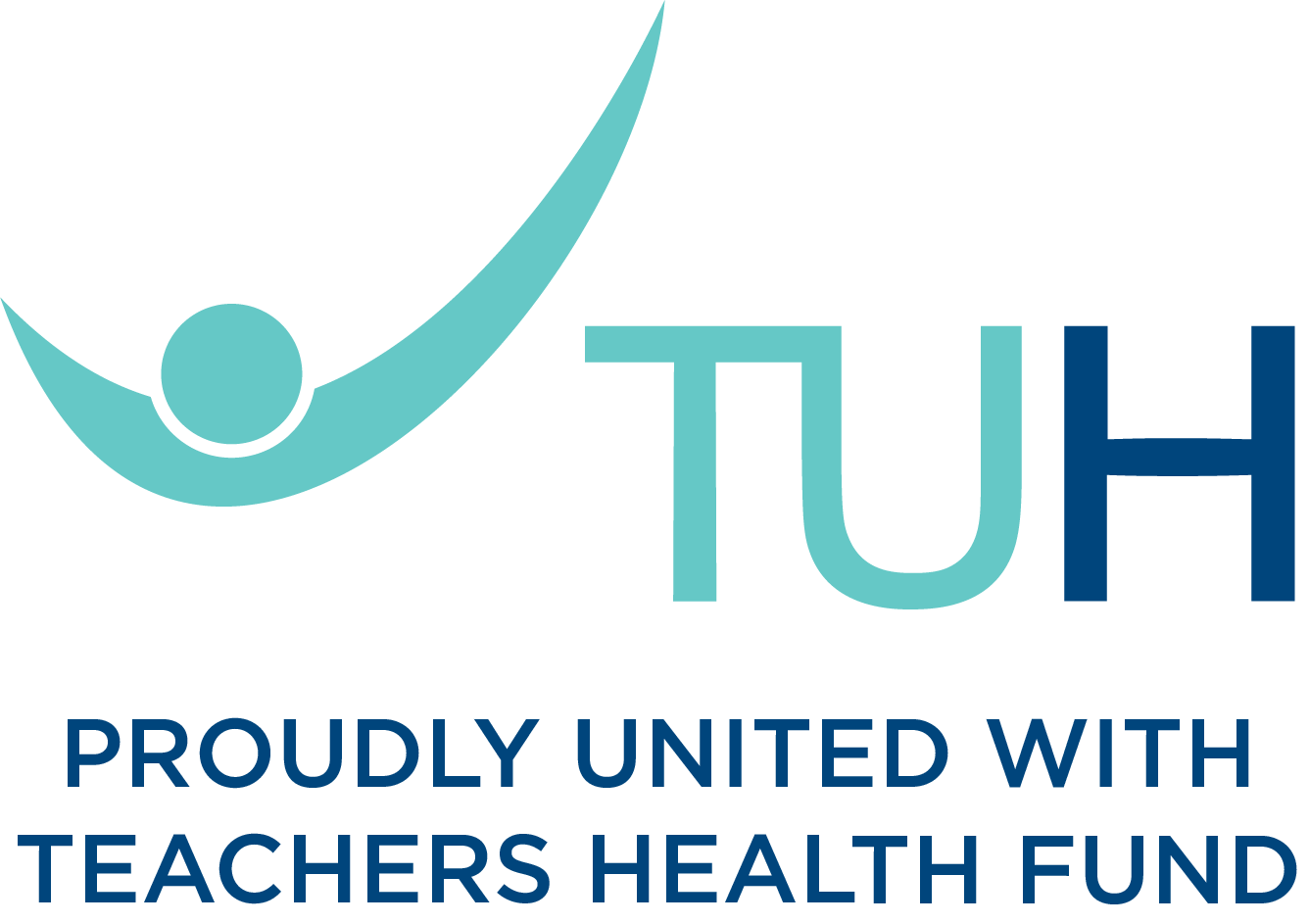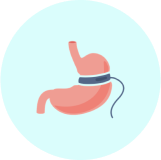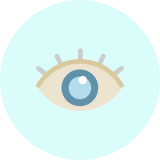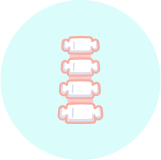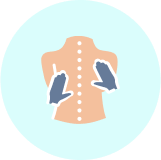How do I get the app?
The TUH mobile app is available for free from your device’s app store. Just click on the link below or search for TUH Health Fund.
Download from the Apple Store (requires an iPhone running iOS10 or latest)
Download from the Google Play Store (requires a smartphone runnning Android 6 or latest)
Once you have the app on your phone or tablet, you’ll need to log-in once using your TUH membership number and Member Portal password. Don’t have the portal? See below for details on how to register.
The app will then remember your details for next time. The first time you log in, you’ll see our easy tutorial on how to get started.
See here for more information on the app, including some of the great new features.